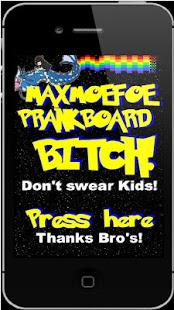Maxmoefoe Prankboard 1.9
Paid Version
Publisher Description
SUPPORT FOR ANDROID CURRENTLY DISCONTINUED DUE TO LACK OF DOWNLOADS.
Enjoy all of your favorite lines from 40 of popular Australian YouTube star Maxmoefoe's hilarious prank calls with the OFFICIAL Maxmoefoe Prankboard, Right in the palm of your hand!
What's included:
-Simple, Easy-to-use soundboard with up to 18 sounds per video
-Direct links to YouTube video
-40 videos currently fully supported
-About 720 Sounds Included
-All future videos will be supported
**Note: If the sounds are not playing, please check that your device is not in silent mode and your volume is turned up.**
Thank you for your purchase, you're helping me to continue doing prank calls, film videos, and improve this app. The money will be used to purchase new equipment, skype credit, props for public pranks and making this app even better. c:
PLEASE NOTE: This app is currently in BETA stage. I do not have an android device myself and I have just ported the iPhone version directly into an APK file, so I do not know what the resolutions are like on the app. Please let me know (twitter.com/dblythy or maxmoefoeapps@gmail.com)!
About Maxmoefoe Prankboard
Maxmoefoe Prankboard is a paid app for Android published in the Other list of apps, part of Games & Entertainment.
The company that develops Maxmoefoe Prankboard is maxmoefoe. The latest version released by its developer is 1.9. This app was rated by 1 users of our site and has an average rating of 4.0.
To install Maxmoefoe Prankboard on your Android device, just click the green Continue To App button above to start the installation process. The app is listed on our website since 2013-03-29 and was downloaded 85 times. We have already checked if the download link is safe, however for your own protection we recommend that you scan the downloaded app with your antivirus. Your antivirus may detect the Maxmoefoe Prankboard as malware as malware if the download link to air.MaxmoefoePrankboard2 is broken.
How to install Maxmoefoe Prankboard on your Android device:
- Click on the Continue To App button on our website. This will redirect you to Google Play.
- Once the Maxmoefoe Prankboard is shown in the Google Play listing of your Android device, you can start its download and installation. Tap on the Install button located below the search bar and to the right of the app icon.
- A pop-up window with the permissions required by Maxmoefoe Prankboard will be shown. Click on Accept to continue the process.
- Maxmoefoe Prankboard will be downloaded onto your device, displaying a progress. Once the download completes, the installation will start and you'll get a notification after the installation is finished.